What is the use of database utility in SAP?
The database utility is the interface between the ABAP Dictionary and the relational database underlying the R/3 System. This tools allows you to edit database objects derived from objects of the ABAP dictionary.
Using database utility, we can create, delete and adjust to changes to database objects definition in the ABAP dictionary.
SE14 transaction is used for invoking database utility.
As part of post system refresh activities, we need to remove entries from specific tables (mentioned below), activate and adjust the database.
Table List
ALCONSEG - Alert: Context/segment assignment
ALSYSTEMS - CCMS Central System Management: Remote Managed Systems
DBSNP - Database snapshots
MONI - Monitor table MONI
OSMON - Operating system monitoring data
PAHI - History of system, DB and SAP parameter
SDBAD - Detail Table for DBA Logs
SDBAH - Header Table for DBA Logs
SDBAP - DBA Planning Table
SDBAR - DBA Resource Table
TPFET - Table of profile parameters
TPFHT - Profile header, administration data for profiles in DB
TLOCK - Change and Transport System: Lock Table
SWNCMONI - SAP Workload NW Collector: Data Clusters
SAPWLSERV - SAP Workload: Table of active servers
SWNCMONIINDEX - SAP Workload NW Collector: Data Cluster Index Table
Process for removing entries, activating and adjusting the database is mentioned below.
Go to transaction SE14. It will result in below screen.
Please provide table name in the object name text box and select “Tables” radio button and click on edit as shown above. It will result in below screen.
In the above screen, make sure Processing type is selected as “Direct” and select “Delete data” radio button and click on “Activate and adjust database” button (as shown above).
The above message will appear at the bottom of the screen indicating success of the transaction.
In the above example, I have documented the process to be followed for deleting entries of ALCONSEG table. However, as part of post system refresh activities, this process to be carried out for each of the above mentioned tables.
NOTE:Yes, we need to delete these entries of target system because these tables contain details like monitoring information etc of source system. As we no longer need them, we will delete.
One rule, never touch any source system entries as part of system refresh. Always, we delete/modify target system details.


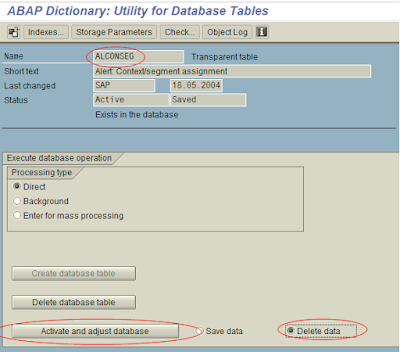






This article is copied from http://sapbasisdurgaprasad.blogspot.com. We have noticed few other articles that were copied from our blog. Please remove this and other articles copied. otherwise, legal action will be initiated on your blog
ReplyDelete