How to open Config tool ?
Config tool is mainly used to set JVM parameters in SAP.
In this article, am covering on how to open config tool (with screenshots) in Microsoft windows environment :
Goto respective drive and navigate as follows
usr -> sap -> <SID> -> DVEBMGS** -> j2ee -> configtool (shown in below figure)
and double click on configtool.bat file.
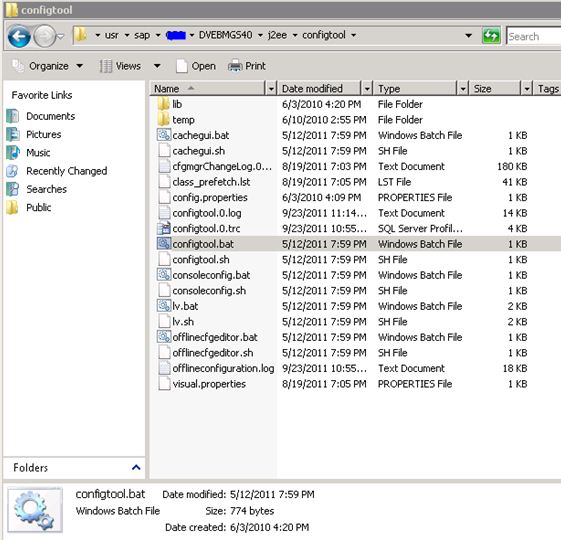
This run a batch file and opens up another screen as follows and prompts you to confirm whether you want to use default DB settings.

Click on Yes and confirm the same.
This opens up config tool, where various parameters can be viewed/maintained
Procedure of opening config tool in Unix is same as above.
i) To be navigated to /usr/sap/<SID>/DVEBM*/J2ee/Configtool
ii) Execute ./configtool.sh script
This opens up the config tool as above.
Note : Only difference is here, script need to be run instead of a bat file in windows.







Venkat Sap Basis: How To Open Config Tool ? >>>>> Download Now
ReplyDelete>>>>> Download Full
Venkat Sap Basis: How To Open Config Tool ? >>>>> Download LINK
>>>>> Download Now
Venkat Sap Basis: How To Open Config Tool ? >>>>> Download Full
>>>>> Download LINK